daDup as UrBackup Appliance Storage
As most of our customers know, we like to use UrBackup for backing up our own infrastructure, as well as their own machines. We like it so much, we pay the company Infscape to add functionality such as ZFS snapshot support. They are currently implementing IPv6 on our request!
What most people don’t know, is that Infscape also has backup appliances. Those appliances are pre-installed Debian machines with a special version of UrBackup that might make things a little easier for some administrator that don’t want to fiddle with operating systems too much.
What’s so special about this appliance that Tuxis must blog about it? The appliance supports Cloudstorage. We happen to have a product that is compatible, daDup! Infscapes UrBackup Appliance is able to talk to daDup’s S3-API, making it possible to store your backups for only € 0,012 per GB.
The Appliance uses a local disk as cache and nicely syncs the backups to the cloudstorage, encrypting and compressing as it goes.
What to do next?
Easy! Sign up for a account in daDup and download the UrBackup Appliance. Depending on what you want to do with the appliance, request/buy a licensekey.
Setting up the appliance is easy. You add an extra disk to the Virtual Machine and boot the machine. You walk through the steps the installer asks you (make sure you have DHCP enabled on the network you’re connecting the VM to, or know how to configure an IP address in Debian via the console) and the added disk will automatically be discovered. Add the disk as cloudcache and configure your daDup account. Be sure to create a bucket in daDup first!
And there you are. Backing up into the cloud.