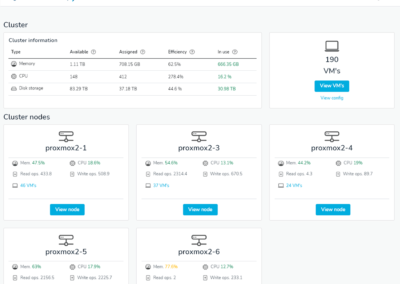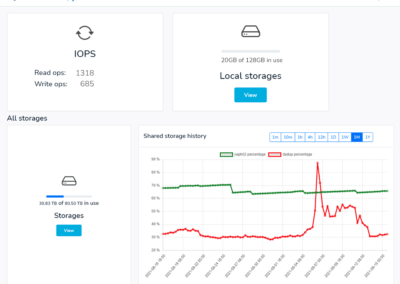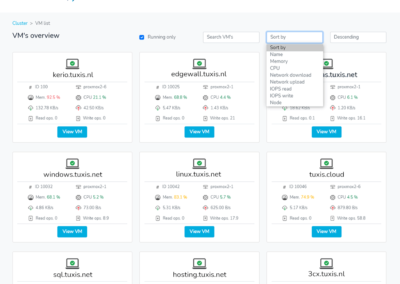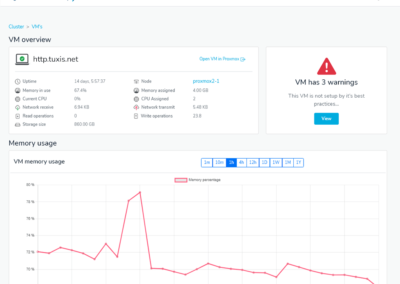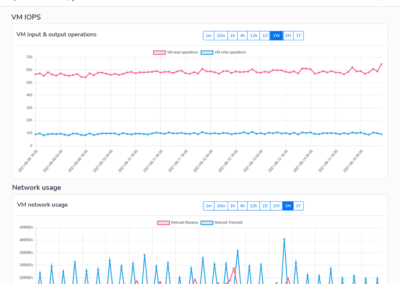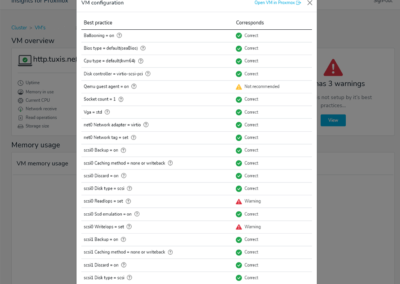Measure performance in Proxmox
The answer to the questions: How many VMs are actually running? How much memory, storage and CPU have I allocated to VPSs in total? What is the return on the environment? Which VM/node uses a lot of CPU, Memory or IOPS? How much storage do I still have available? How much did we use to CPU/memory/storage before. Are my VPSs configured correctly?
Insights for Proxmox delivers just that. You must see it.

Reliable

Independent

Appropriate
services

Short-termcontracts
Resource planning
On the dashboard you can see how the load is increasing and when it is time to expand.
Performance
There is nothing more annoying than a slow system. See at a glance where the load is or was high.
Troubleshooting
Are all VPSs configured correctly? Is there sufficient capacity? Excluding possible causes is easy.
Everything configured correctly?
Flexibility in configuration also means that it is more difficult to configure everything correctly. That is why you can immediately see which settings deviate from the Tuxis best practice. From this screen you can click directly to the correct VPS in your Proxmox environment.
You only need 1 subscription when you have a Proxmox cluster. Customers with a TCC or Dedicated Proxmox Server at Tuxis get the “short term” version for free.
We are happy to demonstrate it for you. No long presentation but an online meeting. We share the screen with you and walk through the software together.
Soon
We’re not done developing yet. We are working hard on a mobile app and we are continuing to work on new functionalities for Proxmox solutions.